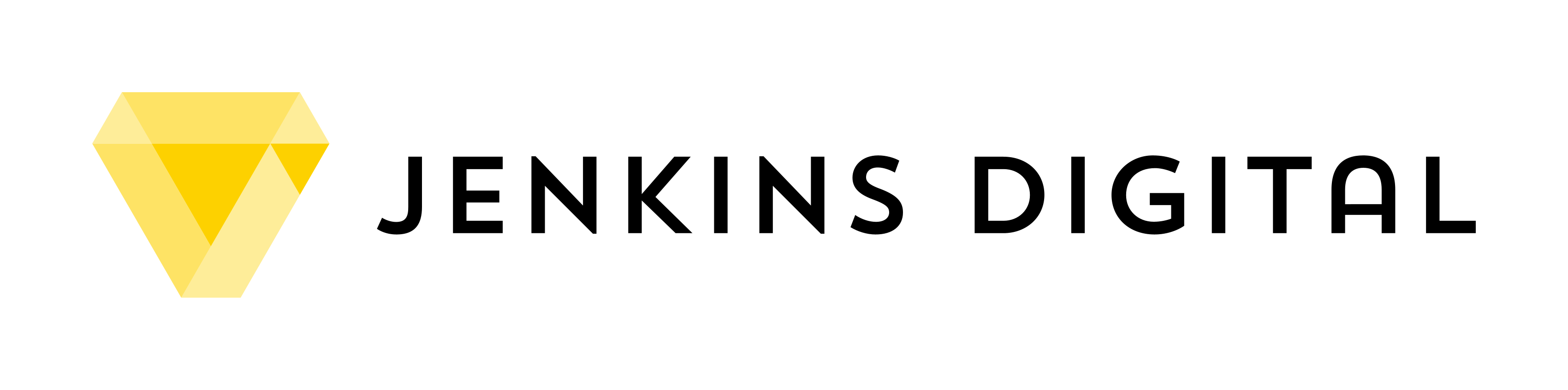Level Up Your Digital Life with Proton: A Practical Guide to Online Privacy

We’re all a bit more online than we used to be. Our digital lives are stitched across dozens of services, from banking and email to cloud storage and calendars. It’s convenient — but it’s also a privacy nightmare.
Data gets tracked, sold, leaked, and stored indefinitely. Most platforms you rely on make a business out of profiling you. But it doesn’t have to be that way. If you’ve ever thought, “There has to be a better way to do this…” — good news: there is.
In this article, I’ll walk you through Proton — a privacy-first alternative to the Google/Apple/Microsoft ecosystem. It’s like switching to a secure lifestyle suite without sacrificing usability. I’ve been using their services myself, and they genuinely make protecting your digital life feel effortless.
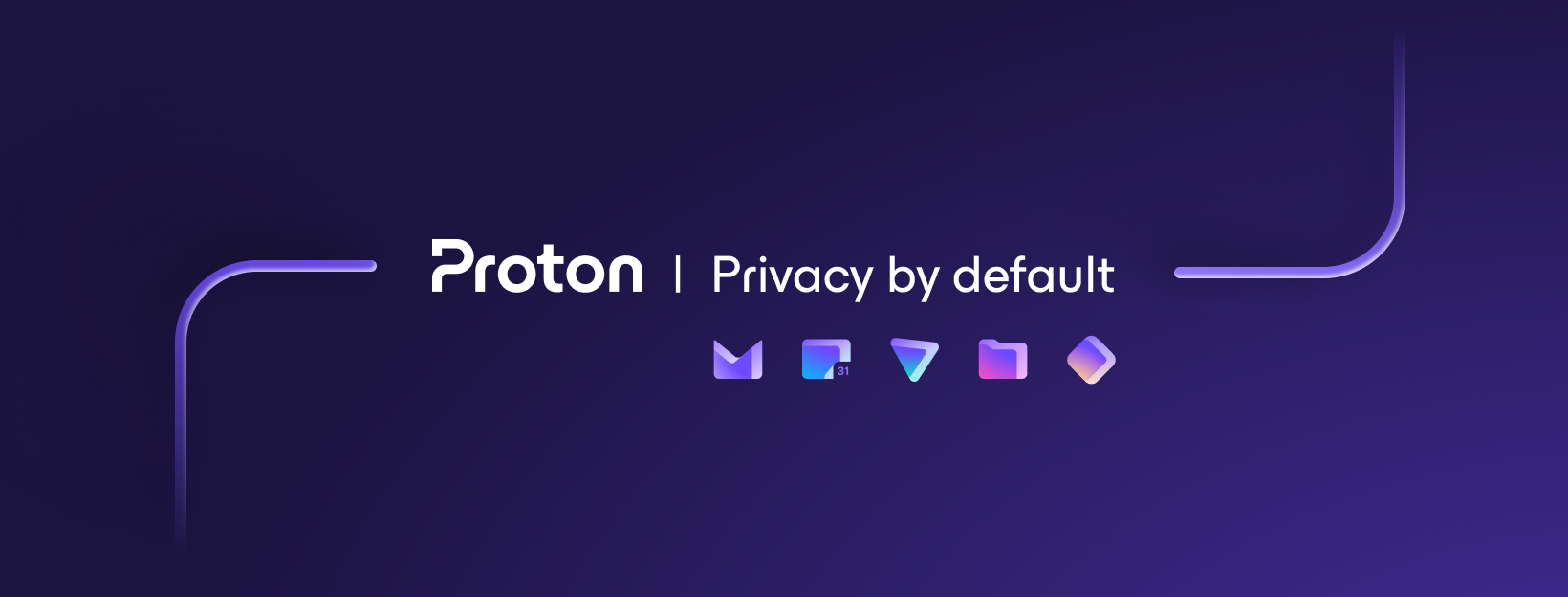
The Proton Ecosystem: Privacy That Fits Together
Most people know Proton for Proton Mail, but they’ve quietly built an entire suite of secure services — email, VPN, password manager, cloud storage, and calendar — all working seamlessly together under Swiss privacy laws.
Here’s how you can build your digital life around Proton.
Start with Email: Proton Mail

Your inbox is a goldmine of sensitive data. Think about it — password resets, invoices, bookings, ID documents. If there’s a breach, your whole digital life could unravel.
Proton Mail offers:
- End-to-end encryption by default
- Zero-access inbox (Proton can’t read your mail even if they wanted to)
- Support for custom domains and aliases
- Apps for iOS, Android, and the web
It’s easy to migrate — set up auto-forwarding from Gmail, update a few key logins, and you’re rolling.
Browse Privately: Proton VPN

This is my always-on privacy companion. Proton VPN protects your browsing from snooping ISPs, shady public Wi-Fi, and location-based restrictions.
Key features include:
- Strict no-logs policy
- Open-source apps, independently audited
- Secure Core routing for extra anonymity
- Free plan with no ads or speed caps
I keep it running on both desktop and mobile. You can set it to auto-connect when leaving trusted networks.
Manage Passwords Securely: Proton Pass

Passwords are often the weakest link in your online security. Proton Pass helps you fix that without the headaches.
It includes:
- End-to-end encrypted password storage
- Autofill on mobile and desktop
- Encrypted notes and 2FA tokens
- Email aliases to help protect your real identity
Because it integrates with your Proton account, it fits neatly into the rest of the ecosystem.
Store Files the Private Way: Proton Drive

Most cloud storage services scan your files or track metadata. Proton Drive doesn’t.
It provides:
- Encrypted file and folder storage, including names and metadata
- Share links with expiry dates and passwords
- Syncing across devices
- A clean, modern interface
I use it for storing and sharing anything too sensitive for Google Drive or Dropbox.
A Private Calendar: Proton Calendar

Calendar data can be surprisingly revealing. Proton Calendar ensures your events and reminders stay private.
It supports:
- Encrypted events, titles, notes, and reminders
- Cross-device sync
- Inviting others securely, even if they’re not on Proton
This is the final piece of the puzzle — useful, lightweight, and private by default.
How It All Works Together
Proton’s suite works like a privacy-focused alternative to big tech platforms. You get email, VPN, storage, passwords, and scheduling — all from one account, all protected by Swiss privacy laws and open-source encryption.
If you’re new to Proton, here’s a simple way to start:
- Set up a Proton Mail account and forward your Gmail or Outlook messages.
- Install Proton VPN on your devices and enable auto-connect.
- Use Proton Pass to start securing your accounts with strong passwords.
- Migrate your important files to Proton Drive.
- Shift your calendar over gradually to Proton Calendar.
You don’t have to switch everything at once. But each service you adopt is a step toward a more private, secure digital life.
Final Thoughts: Don’t Just React, Reclaim
Privacy isn’t about hiding — it’s about control. We’ve been conditioned to trade convenience for data, but Proton shows you don’t have to.
If you’re looking for a modern, encrypted alternative to the usual platforms, Proton is a great place to start. Their tools are easy to use, thoughtfully designed, and built with privacy at the core.
Disclosure: Jenkins Digital became a Proton Partner on 23 Apr 25. The above link is a personal referral link for which we will receive a benefit if you choose to use it.